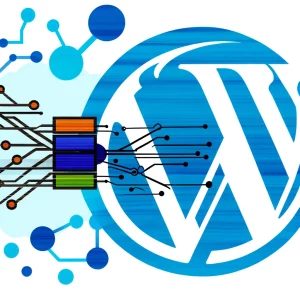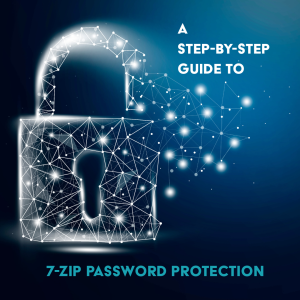Learn how to develop and safeguard your users’ websites from potential vulnerabilities and attacks by Securely Coding for WordPress Plugins
<An Introduction To Securely Developing Plugins for WordPress in 2024!/>
Introduction
Welcome to Learn WordPress! In this tutorial, you’ll learn how to secure your WordPress plugins, understand the benefits of ensuring your plugin code is secure, discover the steps to follow to secure your plugins, and find additional resources on plugin security.
What is Plugin Security?
Plugin security is the process of ensuring your plugin code not only works but also does not introduce any security vulnerabilities. If your plugin has security vulnerabilities, it could make any WordPress site that has your plugin installed open to potential attacks and can lead to that site being compromised.
When developing, it’s important to develop a security mindset and think about how your code could be used maliciously:
- Don’t trust any data, whether it’s user input, third-party API data, or even data in your database. Always be checking to make sure it’s valid and safe to use.
- WordPress has a number of APIs that can help you with common tasks, such as sanitizing user input, validating data, and escaping output. Rely on using these APIs to help validate and sanitize your data instead of writing your own functions.
- Keep up to date with common vulnerabilities and keep your code up to date to prevent them.
Sanitizing Inputs
One of the first steps to take when developing a plugin is to ensure that any user input is sanitized. This means that any data that is being passed to your plugin from the user, such as a form submission, or a URL parameter, is checked to make sure it’s safe to use.
In this example code, the name and email fields are being posted from a form that the plugin generates, and then saved in a custom database table called form_submissions:
$name = $_POST['name'];
$email = $_POST['email'];
global $wpdb;
$table_name = $wpdb->prefix . 'form_submissions';
$sql = "INSERT INTO $table_name (name, email) VALUES ('$name', '$email')";
$result = $wpdb->query($sql);As you can see, the data is being saved directly to the database, without any sanitization. This means that if a user were to submit a name of John'; DROP TABLE form_submissions;--, the SQL INSERT query would be run, followed by the DROP query, and the table would be deleted from the database!
WordPress has a sanitization API that can be used to sanitize incoming data. You can use the sanitize_text_field and sanitize_email functions to sanitize the name and email fields before they’re used in the query:
$name = sanitize_text_field( $_POST['name'] );
$email = sanitize_email( $_POST['email'] );
global $wpdb;
$table_name = $wpdb->prefix . 'form_submissions';
$sql = "INSERT INTO $table_name (name, email) VALUES ('$name', '$email')";
$result = $wpdb->query($sql);Notice that the code follows a key principle of sanitizing data, in that you do so as early as possible.
To read more about the available sanitization functions in WordPress, check out the Sanitizing page in the WordPress Developer Documentation.
Validating Data
Validating data is the process of testing it against a predefined pattern (or patterns) with a definitive result, either valid or invalid.
Untrusted data can come from many sources: users, third-party API data, even your database data can be considered untrusted, especially if another plugin has modified it. Even site admins can make a mistake and enter incorrect or insecure data, so it’s important to always be checking your data.
In this example, a deletion function requires that a numeric ID is posted to an admin-ajax callback:
add_action( 'wp_ajax_delete_form_submission', 'wp_learn_delete_form_submission' );
function wp_learn_delete_form_submission() {
if ( ! isset( $_POST['id'] ) ) {
wp_send_json_error( 'Invalid ID' );
}
$id = $_POST['id'];
global $wpdb;
$table_name = $wpdb->prefix . 'form_submissions';
$sql = "DELETE FROM $table_name WHERE id = $id";
$result = $wpdb->get_results( $sql );
return wp_send_json( array( 'result' => $result ) );
}Here the ID is being used directly in the SQL query, without any validation. Again, this means that if a user were to submit an ID of 1; DROP TABLE form_submissions;, the same SQL DROP query would be run after the delete, and the table would be dropped.
To prevent this, you can use PHP’s type casting functionality to ensure that the value of $id is always an integer value. This can be done by adding (int) before the variable name, like so:
$id = (int) $_POST['id'];Note that this will only work if the first character in the string passed via the $_POST array can be cast as an integer, otherwise the value of $id will be 0. In that case, it’s a good idea to update the code to handle this case:
if ($id === 0){
// return early with an error
return wp_send_json( array( 'result' => 'Invalid ID passed' ) );
}Notice that the code follows a key principle of validating data, in that you do so as early as possible.
To read more about the various ways to validate data in your WordPress plugin, check out the section on Validating Data in the WordPress Developer Documentation.
Escaping Outputs
Another aspect of plugin security is to ensure that any information you output to the browser is safe, including any text, HTML or JavaScript code, or data from the database. Even if your plugin is not responsible for the source of the data being displayed, it is responsible for displaying it safely.
In this example, the code fetches the form submissions from the database, and then loops through the submissions and outputs the submission data in an admin screen in the WordPress dashboard:
$submissions = wp_learn_get_form_submissions();
?>
<div class="wrap" id="wp_learn_admin">
<h1>Admin</h1>
<table>
<thead>
<tr>
<th>Name</th>
<th>Email</th>
</tr>
</thead>
<?php foreach ($submissions as $submission){ ?>
<tr>
<td><?php echo $submission->name; ?></td>
<td><?php echo $submission->email; ?></td>
<td><a class="delete-submission" data-id="<?php echo $submission->id?>" style="cursor:pointer;">Delete</a></td>
</tr>
<?php } ?>
</table>
</div>
<?phpHere we have three pieces of data that need to be escaped: the $submission->name and $submission->email fields, as well as the $submission->id.
For the name and email fields, we can use the built-in WordPress escaping function esc_html(). The ID can be escaped by casting it to an integer, as you might do for data validation:
<td><?php echo esc_html( $submission->name ); ?></td>
<td><?php echo esc_html( $submission->email ); ?></td>
<td><a class="delete-submission" data-id="<?php echo (int) $submission->id?>" style="cursor:pointer;">DeleteNotice that this code follows a key principle of escaping data, in that you escape the data as late as possible.
To read more about the various ways to escape outputs, check out the section on Escaping Outputs in the WordPress Developer Documentation.
Preventing Invalid Requests
Whenever a request is made to functionality that your plugin provides, it’s important to check that the request is valid. This means checking that the request is coming from a trusted source.
For example, in your plugin code you might have a shortcode that renders a form, where users can submit their information. The function to render the form might look like this:
add_shortcode( 'wp_learn_form_shortcode', 'wp_learn_form_shortcode' );
function wp_learn_form_shortcode() {
ob_start();
?>
<form method="post">
<input type="hidden" name="wp_learn_form" value="submit">
<div>
<label for="email">Name</label>
<input type="text" id="name" name="name" placeholder="Name">
</div>
<div>
<label for="email">Email address</label>
<input type="text" id="email" name="email" placeholder="Email address">
</div>
<div>
<input type="submit" id="submit" name="submit" value="Submit">
</div>
</form>
<?php
$form = ob_get_clean();
return $form;
}
?>When the user submits the form, the data is sent to the server. The data is then processed by the plugin, sanitized, and stored in the database:
add_action( 'wp', 'wp_learn_maybe_process_form' );
function wp_learn_maybe_process_form() {
if (!isset($_POST['wp_learn_form'])){
return;
}
$name = sanitize_text_field( $_POST['name'] );
$email = sanitize_email( $_POST['email'] );
global $wpdb;
$table_name = $wpdb->prefix . 'form_submissions';
$sql = "INSERT INTO $table_name (name, email) VALUES ('$name', '$email')";
$result = $wpdb->query($sql);
if ( 0 < $result ) {
wp_redirect( WPLEARN_SUCCESS_PAGE_SLUG );
die();
}
wp_redirect( WPLEARN_ERROR_PAGE_SLUG );
die();
}Because the form might appear on any page where the shortcode is used, it’s possible that a malicious user could attempt to send a POST request to the form, either looking for a vulnerability in the plugin, or by sending multiple requests to the form.
To prevent this, you can check that the request is coming from a trusted source. To do this, you can implement something called a nonce, or a number used once.
First, in the form itself, you can add a nonce field by using the wp_nonce_field function, and passing a nonce action and nonce name to the function:
wp_nonce_field( 'wp_learn_form_nonce_action', 'wp_learn_form_nonce_field' );When the form is rendered on the front end, a hidden field is added to the form, using the nonce name as the id and name attribute of the hidden field, and the generated nonce as the field value. This data is posted when the form is submitted.
Then, in the function that processes the form data, you can verify that the nonce is valid by using the wp_verify_nonce function, and by passing the POSTed nonce field and the nonce action to this function. If the result of this verification is false, you can exit early, preventing any further code execution:
if ( wp_verify_nonce( $_POST['wp_learn_form_nonce_field'], 'wp_learn_form_nonce_action' ) {
wp_redirect( WPLEARN_ERROR_PAGE_SLUG );
die();
}Any time your plugin code makes a web request, be it via redirection to a new URL, POSTing data to a form, or making an AJAX request, you should check that the request is valid.
To read more about how to use nonces in your plugins, check out the section on Nonces in the WordPress Developer Documentation.
Preventing Unauthenticated Users
Depending on your plugin’s functionality, it’s a good idea to restrict certain features only to users with a specific permission level. For example, your plugin may have a function that deletes data from the database:
function wp_learn_delete_form_submission() {
if ( ! isset( $_POST['id'] ) ) {
wp_send_json_error( 'Invalid ID' );
}
$id = (int) $_POST['id'];
global $wpdb;
$table_name = $wpdb->prefix . 'form_submissions';
$sql = "DELETE FROM $table_name WHERE id = $id";
$result = $wpdb->get_results( $sql );
return wp_send_json( array( 'result' => $result ) );
}While you might do your best to prevent anyone who doesn’t have permission to run this function, it’s still a good idea to include checks against this situation.
WordPress includes a robust User Roles and Capabilities system, which allows you to either use the default user roles and capabilities, or create custom ones.
In this case, it could be as easy as only allowing users who have the capability to manage site options, which is a standard capability that is included with the administrator role:
function wp_learn_delete_form_submission() {
if ( ! current_user_can( 'manage_options' ) ) {
return wp_send_json( array( 'result' => 'Authentication error' ) );
}
// rest of function code
}The WordPress Developer Documentation has a detailed section on User Roles and Capabilities, which includes a list of the default capabilities and how to create custom ones.
Conclusion
Securing your WordPress plugin is crucial for protecting the websites that use it from potential vulnerabilities and attacks. By following best practices such as sanitizing inputs, validating data, escaping outputs, preventing invalid requests, and restricting access to authenticated users, you can significantly enhance the security of your plugin.
Remember to always approach your code with a security mindset, thinking about how it could be misused or exploited. Utilize WordPress’s built-in APIs for sanitization, validation, and escaping, and keep your code up to date with the latest security patches and best practices.
For more comprehensive information on WordPress plugin security, be sure to read the Security entry in the WordPress Developer Documentation. It includes all the examples covered in this post, as well as additional information on security best practices, common vulnerabilities, and more example code.
Happy coding, and remember to always prioritize security in your WordPress plugin development!
Securely Coding for WordPress Plugins & Themes Today!
By implementing secure coding practices, you can ensure that your plugin is not only functional but also safeguards the websites it’s installed on from potential vulnerabilities and attacks.
Take Action Now:
- Review your plugin code for potential vulnerabilities and implement the necessary security measures.
- Stay informed about the latest WordPress security best practices and keep your plugin updated accordingly.
- Educate yourself further by exploring the WordPress Developer Documentation on Plugin Security.
Don’t let security be an afterthought in your plugin development process. Prioritize it from the start, and you’ll be well on your way to creating a robust and trustworthy plugin that users can rely on.
Join Our Community!
🌟 Get exclusive insights and the latest IT tools and scripts, straight to your inbox.
🔒 We respect your privacy. Unsubscribe at any time.