The Windows OS family has evolved over the years, with many different versions being released since the very beginning.
Timeline of All Operating Systems
…..for every system ever!

1981
1981
First Operating System Created MS-DOS on JUL 1, 1981
Microsoft creates the first operating system , a software that software that manages, or runs, the computer hardware and also serves to bridge the gap between the computer hardware and programs. It’s the foundation on which programs can run. THey called it the MS-DOS
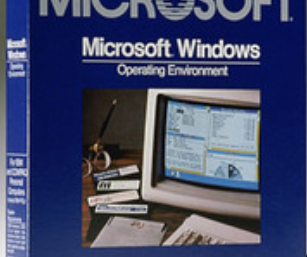
1985
1985

Windows 1.0 Released on NOV 20, 1985
Now instead of typing MS‑DOS commands, you just move a mouse to point and click your way through screens.There are drop-down menus, scroll bars, icons, and dialog boxes that make programs easier to learn and use. You’re able to switch among several programs without having to quit and restart each one.
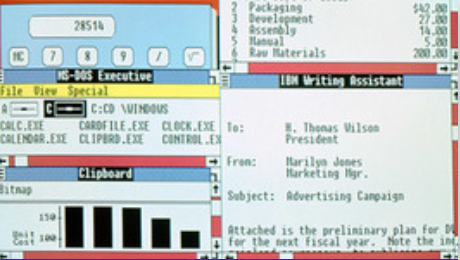
1987
1987
Windows 2.0 Released on DEC 9, 1987
On December 9, 1987 Microsoft releases Windows 2.0 with desktop icons and expanded memory. With improved graphics support, you can now overlap windows, control the screen layout, and use keyboard shortcuts to speed up your work.
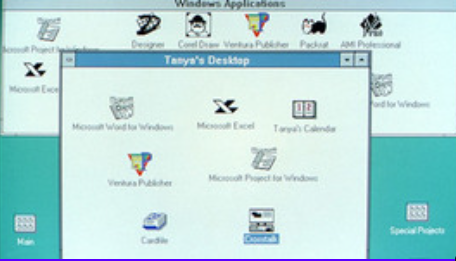
1990
1990
Windows 3.0 released on MAY 22, 1990
Windows now has significantly better performance, advanced graphics with 16 colors, and improved icons. A new wave of 386 PCs helps drive the popularity of Windows 3.0. Manager, File Manager, and Print Manager arrive in Windows 3.0.

1993
1993
Windows NT released on JUL 27, 1993
Unlike Windows 3.1, Windows NT 3.1 is a 32-bit operating system, which makes it a strategic business platform that supports high-end engineering and scientific programs
1995
Windows 95
1998
Windows 98
2000
Windows 2000
2001
Windows XP
2006
Windows Vista
2009
Windows 7
2012
Windows 8
2013
Windows 8.1
2015
Windows 10
2021
Windows 11
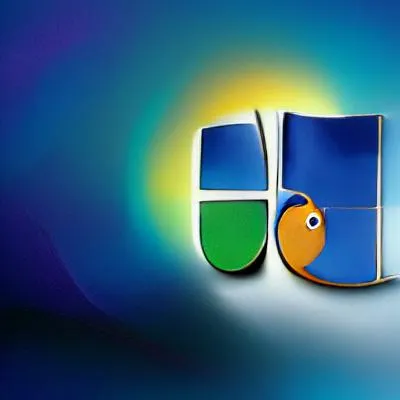
The Windows operating system has been around for decades, and over the years it has evolved and expanded to include a variety of different versions, each with its own set of features and capabilities. Understanding the different versions of Windows and how they compare can be helpful for users, IT professionals, and businesses when it comes to choosing the right one for their needs.
An image of the Windows OS Family Image
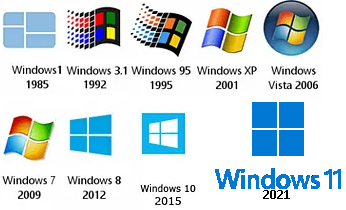
Types of Operating System Editions
In terms of types of OS editions, there are several of them and can be broadly divided into categories:
Home
This edition is designed for personal use and includes basic features for everyday computing tasks.
Pro
This edition is designed for business and professional users, with added features for advanced security and productivity.
Enterprise
This edition is designed for large organizations and includes advanced security features, device management capabilities, and the ability to defer updates.
Business
This edition is considered an upgrade to Windows Pro / enterprise and part of the Microsoft 365 which is included within Business Premium licenses. This edition enables cloud services and security controls from 365.
Education
This edition is designed specifically for educational institutions, with features for streamlined device management and access to educational apps.
Mobile
This edition is designed for mobile devices and tablet computers, with a touch-optimized interface and support for Continuum mode.
Breakdown of Windows Editions per OS
Here’s a breakdown of the relevant different editions of Windows:
Windows 11:
Windows 11 is available in two editions;
- Home: this edition is intended for consumer users
- Pro: this edition contains additional networking and security features (such as BitLocker), as well as the ability to join a domain.
Windows 10:
- Home: This edition is designed for personal use, including basic features such as Cortana personal assistant, Microsoft Edge web browser, and Continuum mode.
- Pro: This edition is designed for businesses and professional users, with features like remote desktop, BitLocker encryption, and Hyper-V virtualization.
- Enterprise: This edition is designed for large organizations, with advanced security features, such as DirectAccess and AppLocker, and the ability to defer Windows updates.
- This edition is considered an upgrade to Windows Pro / enterprise and part of the Microsoft 365 which is included within Business Premium licenses. This edition enables cloud services and security controls from 365.
- Education: This edition is designed for educational institutions, with features like shared device activation and Windows Store for Education.
- Mobile: This edition is designed for mobile devices and tablet computers, with a touch-optimized interface and Continuum mode for attaching to a keyboard and mouse.
Windows 8.1:
- Windows 8.1: This edition is designed for personal use, including a touch-optimized interface, Microsoft Store, and Cortana personal assistant.
- Windows 8.1 Pro: This edition is designed for businesses and professional users, with features like remote desktop, BitLocker encryption, and Hyper-V virtualization.
- Windows 8.1 Enterprise: This edition is designed for large organizations, with advanced security features, such as DirectAccess and AppLocker, and the ability to defer Windows updates.
Windows 7:
- Home Premium: This edition is designed for personal use, with features like the Aero Glass graphical interface, support for Touch and Tablet PCs, and multimedia features.
- Professional: This edition is designed for businesses and professional users, with features like remote desktop, Encrypting File System, and location-aware printing.
- Enterprise: This edition is designed for large organizations, with advanced security features, such as BitLocker encryption and AppLocker, and the ability to defer Windows updates.
- Ultimate: This edition is a combination of the features in Home Premium and Professional, with added features such as BitLocker encryption and Remote Desktop Host.
These are the main editions of Windows released by Microsoft, but there may be more specialized editions for specific industries or devices.
Most currently the releases of each OS and update has a build number or feature update version number.
Consumer versions include Windows 10 Home and Windows 10 Pro, which are desi.ned for personal use, while enterprise versions include Windows 10 Enterprise and Windows 10 Education, which are geared towards businesses and organizations.
Consumer versions of Windows offer a range of features such as Cortana, the personal assistant, and Edge browser, a fast and secure browser. Windows 10 Pro includes additional features such as Remote Desktop and BitLocker, which can be used to encrypt hard drives and protect against data loss.
Enterprise versions of Windows offer additional features such as Windows Hello for Business, which allows users to sign in using facial recognition or a fingerprint, and Windows Information Protection, which helps to protect against data leaks. Windows 10 Enterprise also includes features such as Windows To Go, which allows users to boot and run Windows from a USB drive, and Windows Defender Advanced Threat Protection, which provides real-time protection against advanced cyber threats.
Conclusion
In summary, the Windows OS family offers a range of options for different users, businesses, and organizations. Understanding the features and capabilities of each version can help you choose the right one for your needs.
Related to this article (External)
https://en.wikipedia.org/wiki/List_of_Microsoft_Windows_versions
Join Our Community!
🌟 Get exclusive insights and the latest IT tools and scripts, straight to your inbox.
🔒 We respect your privacy. Unsubscribe at any time.
