Ensuring YOUR data is secure in Microsoft’s Cloud in 2023: Introduction: an insight to the dominance of email apps in this day in age, speculating on why it’s upmost critical to ensure your data is secure in the cloud and the benefits of implementing Cyber security with Office 365 Defender.
Ensuring your data is secure in the cloud
As a business owner or IT professional, cybersecurity is likely a top concern, if you use those products keep reading to learn more about why you need to enhance your security with Office 365 Defender where I will share my opinions and so on.

You must ensure that user data files, documents or any company material are safe and secure.
Being aware of anything being stored off-premise (On-premises/hybrid IT) are all stored securely on Microsoft cloud storage servers. Traceability where people are saving documents. Imagine if for example, your IT policy does not allow OneDrive for existence but promotes Microsoft Teams and email collaboration…you might not want your files to be going out into the cloud of to external customers / or in some disaster or bad scenarios to competitors.
Email communications and transmitted data / files need to be be secured, as well as the end user… sitting behind the mobile phones or BYOD is at risk of falling victim to a cyber attack such as a sophisticated phishing campaign
All this data held within Microsoft’s House, needs to be protected. There is a brilliant blog post about this by the NCSC about Securing Office 365 with better configuration and worth reading if you have an interest in hardening your IT security. Screenshot and link below
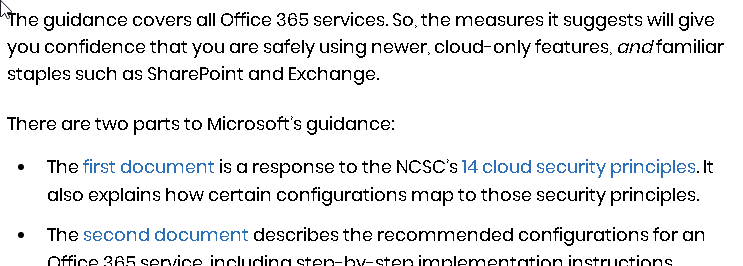
Securing Office 365 with better configuration: https://www.ncsc.gov.uk/blog-post/securing-office-365-with-better-configuration
Lets talk about Office 365 Defender Features
With the increasing number of cyberattacks and data breaches, it’s more important than ever to have robust security measures in place to protect your organization. One solution that can help is Office 365 Defender, a comprehensive security platform that’s built into Office 365.
Office 365 Defender is a powerful security solution that can help you protect your organization against cyber threats. By taking advantage of its features and benefits, you can enhance your cybersecurity and keep your organization’s data and systems safe.
Office 365 Defender provides a range of features that can help you protect your organization against cyber threats, including:
- Threat protection:
Office 365 Defender uses advanced threat intelligence and machine learning to detect and block suspicious activities, such as malware and phishing attempts. - Endpoint protection:
Office 365 Defender can also protect your organization’s endpoints, such as laptops and servers, from malware and other threats. - Email protection:
Office 365 Defender can help you protect your organization’s email from malicious messages, such as phishing and spam. - Advanced threat protection:
Office 365 Defender includes advanced threat protection features, such as sandboxing and dynamic delivery, that can help you detect and block advanced threats.
In addition to these features, Office 365 Defender also includes a security dashboard that allows you to see the current state of your organization’s security, as well as reports and alerts that can help you identify and respond to potential threats.
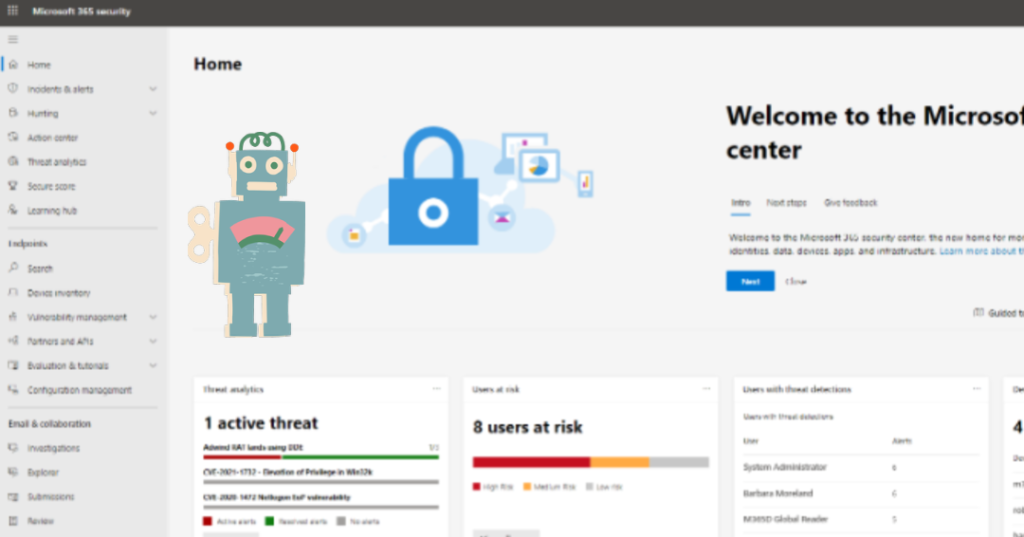
How to go about obtaining 365 Defender
Setting up Office 365 Defender is relatively straightforward. The best way to learn how to do this is through Microsoft documentation but here’s a quick summary on how to
Once you’ve subscribed to Office 365, you can access the service through the Office 365 Security & Compliance Center.
From there, you can configure the settings for different features, such as threat protection and email protection.
Join Our Community!
🌟 Get exclusive insights and the latest IT tools and scripts, straight to your inbox.
🔒 We respect your privacy. Unsubscribe at any time.
