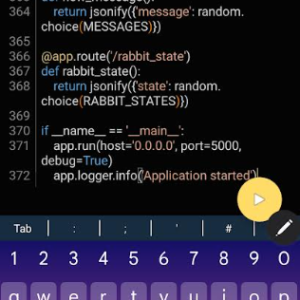Introduction to SEO Research with Python
Discover effective SEO Research with Python and optimization, no premium tools required! 💰🤑
Why SEO Research with Python?
SEO Research with Python is an incredibly versatile method and utilises a powerful programming language that offers numerous benefits for SEO professionals:
- Open-source and freely available
- Extensive ecosystem of libraries for data analysis, web scraping, and automation
- Easy to learn and write, even for beginners
- Integrates well with various APIs and data sources
Target Audience
This guide is tailored for TheITApprentice volunteers who have a basic understanding of Python and want to leverage it for SEO research and optimization. No prior SEO experience is necessary!

Essential Python Tools for SEO
Python Setup
Before we dive into the SEO techniques, let’s set up our Python environment:
- Install Python from the official website: https://www.python.org/downloads/
- Create a virtual environment to keep your projects isolated:
python -m venv myenv
myenv\Scripts\activateKey Libraries
We’ll be using the following Python libraries for our SEO tasks:
requests: For making HTTP requests and retrieving web pagesBeautifulSoup: For parsing and extracting data from HTML and XML documentspandas: For data manipulation and analysispytrends: For accessing Google Trends data- Google APIs: For integrating with various Google services like Analytics and Search Console
Install these libraries using pip:
pip install requests beautifulsoup4 pandas pytrends google-api-python-clientPython-Powered SEO Techniques
1. Keyword Research Using Python
Discover trending keywords with pytrends:
from pytrends.request import TrendReq
pytrends = TrendReq(hl='en-US', tz=360)
keywords = ['IT apprenticeship', 'tech apprenticeship', 'IT career', 'IT training', 'technology skills']
pytrends.build_payload(kw_list=keywords, timeframe='today 12-m')
interest_over_time = pytrends.interest_over_time()
print(interest_over_time)2. Competitor Website Analysis
Scrape competitor websites with BeautifulSoup and requests:
import requests
from bs4 import BeautifulSoup
url = 'https://competitor.com'
response = requests.get(url)
soup = BeautifulSoup(response.text, 'html.parser')
# Extract meta tags
meta_tags = soup.find_all('meta')
for tag in meta_tags:
print(tag.get('name'), tag.get('content'))
# Extract headings
headings = soup.find_all(['h1', 'h2', 'h3'])
for heading in headings:
print(heading.name, heading.text.strip())3. Content Optimization Analysis
Analyze text content using the nltk library:
import nltk
from nltk.corpus import stopwords
from nltk.tokenize import word_tokenize
nltk.download('punkt')
nltk.download('stopwords')
text = "Your content goes here..."
# Tokenize and remove stop words
tokens = word_tokenize(text)
stop_words = set(stopwords.words('english'))
filtered_tokens = [word for word in tokens if word.casefold() not in stop_words]
# Calculate keyword density
keyword_density = {}
for word in filtered_tokens:
if word not in keyword_density:
keyword_density[word] = 1
else:
keyword_density[word] += 1
total_words = len(filtered_tokens)
for word, count in keyword_density.items():
keyword_density[word] = (count / total_words) * 100
print(keyword_density)4. SEO Audit with Python
Check site health with requests:
import requests
urls = ['https://example.com', 'https://example.com/about', 'https://example.com/contact']
for url in urls:
response = requests.get(url)
status_code = response.status_code
if status_code == 200:
print(f"{url} is accessible (status code: {status_code})")
else:
print(f"{url} is not accessible (status code: {status_code})")5. Backlink Analysis
Find backlinks with a custom web scraper:
import requests
from bs4 import BeautifulSoup
url = 'https://example.com'
response = requests.get(url)
soup = BeautifulSoup(response.text, 'html.parser')
backlinks = []
for link in soup.find_all('a'):
href = link.get('href')
if href and 'example.com' not in href:
backlinks.append(href)
print(backlinks)6. Tracking SEO Performance
Fetch data from Google Analytics API:
from google.oauth2 import service_account
from googleapiclient.discovery import build
SERVICE_ACCOUNT_FILE = 'path/to/your/service_account.json'
VIEW_ID = 'your_view_id'
credentials = service_account.Credentials.from_service_account_file(SERVICE_ACCOUNT_FILE)
analytics = build('analyticsreporting', 'v4', credentials=credentials)
response = analytics.reports().batchGet(
body={
'reportRequests': [
{
'viewId': VIEW_ID,
'dateRanges': [{'startDate': '7daysAgo', 'endDate': 'today'}],
'metrics': [{'expression': 'ga:sessions'}],
'dimensions': [{'name': 'ga:pagePath'}]
}
]
}
).execute()
for report in response.get('reports', []):
for row in report.get('data', {}).get('rows', []):
print(row['dimensions'][0], row['metrics'][0]['values'][0])Congradulations for learning the basics of SEO Research with Python
We hope you now enjoy effective SEO research and optimization, no premium tools required!
Join Our Community!
🌟 Get exclusive insights and the latest IT tools and scripts, straight to your inbox.
🔒 We respect your privacy. Unsubscribe at any time.