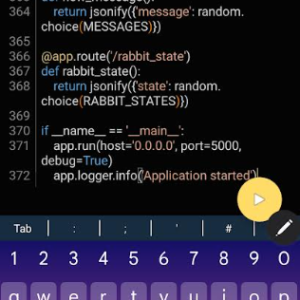Automate, secure, and optimize your Active Directory environment using Python
Introduction
Active Directory (AD) is the backbone of many corporate networks, managing users, computers, and resources. This guide will show you how to leverage Python’s power to automate AD tasks, enhance security, and streamline management processes. We’ll cover everything from basic operations to advanced techniques, including ethical hacking considerations and building a web-based AD management tool.
Essential Python Libraries for AD Management
- ldap3: Robust LDAP operations
- pyad: Python Active Directory module
- python-ad: Active Directory integration
- adal: Azure Active Directory Authentication Library
- paramiko: SSH operations for remote management
- cryptography: Secure password handling
Install these libraries using pip:
pip install ldap3 pyad python-ad adal paramiko cryptographyBasic Active Directory Operations
1. Connecting to Active Directory
Establish a secure connection to your AD server:
from ldap3 import Server, Connection, ALL, NTLM, SUBTREE
from getpass import getpass
def connect_to_ad():
server = Server('ldap://your_ad_server:389', get_info=ALL)
username = input("Enter your username: ")
password = getpass("Enter your password: ")
conn = Connection(server, user=f'your_domain\\{username}', password=password, authentication=NTLM)
if not conn.bind():
print('Error in connection:', conn.result)
return None
print('Connection established successfully')
return conn
ad_conn = connect_to_ad()2. Creating a New User
Automate user creation with built-in safeguards:
from ldap3 import MODIFY_REPLACE
import re
def create_user(conn, username, firstname, lastname, password):
# Validate inputs
if not all([username, firstname, lastname, password]):
print("All fields are required.")
return False
if not re.match(r'^[a-zA-Z0-9_-]+$', username):
print("Invalid username format.")
return False
if len(password) < 8:
print("Password must be at least 8 characters long.")
return False
user_dn = f'CN={firstname} {lastname},OU=Users,DC=your_domain,DC=com'
attributes = {
'objectClass': ['top', 'person', 'organizationalPerson', 'user'],
'cn': f'{firstname} {lastname}',
'sAMAccountName': username,
'userPrincipalName': f'{username}@your_domain.com',
'givenName': firstname,
'sn': lastname,
'displayName': f'{firstname} {lastname}',
'userAccountControl': '512' # Normal account
}
if conn.add(user_dn, attributes=attributes):
print(f"User {username} created successfully.")
# Set password
conn.extend.microsoft.modify_password(user_dn, password)
# Enable account
conn.modify(user_dn, {'userAccountControl': [(MODIFY_REPLACE, ['512'])]})
return True
else:
print(f"Error creating user: {conn.result}")
return False
# Usage
create_user(ad_conn, 'jdoe', 'John', 'Doe', 'SecurePass123!')3. Modifying User Attributes
Update user information safely:
def modify_user(conn, username, attributes):
user_dn = f'CN={username},OU=Users,DC=your_domain,DC=com'
print(f"Are you sure you want to modify the following attributes for {username}?")
for attr, value in attributes.items():
print(f"{attr}: {value}")
confirm = input("Type 'YES' to confirm: ")
if confirm != 'YES':
print("Operation cancelled.")
return False
if conn.modify(user_dn, changes=attributes):
print(f"User {username} modified successfully.")
return True
else:
print(f"Error modifying user: {conn.result}")
return False
# Usage
modify_user(ad_conn, 'jdoe', {'title': [(MODIFY_REPLACE, ['Senior Developer'])]})
Advanced Active Directory Management
1. Bulk User Management
Automate the process of creating multiple users from a CSV file:
import csv
def bulk_create_users(conn, csv_file):
with open(csv_file, 'r') as file:
reader = csv.DictReader(file)
for row in reader:
create_user(conn, row['username'], row['firstname'], row['lastname'], row['password'])
# Usage
bulk_create_users(ad_conn, 'new_users.csv')2. Advanced AD Querying
Perform complex AD queries to retrieve specific information:
def advanced_ad_query(conn, search_base, search_filter, attributes):
conn.search(search_base, search_filter, attributes=attributes)
return conn.entries
# Find all disabled user accounts
disabled_users = advanced_ad_query(
ad_conn,
'OU=Users,DC=your_domain,DC=com',
'(&(objectCategory=person)(objectClass=user)(userAccountControl:1.2.840.113556.1.4.803:=2))',
['cn', 'sAMAccountName']
)
for user in disabled_users:
print(f"Disabled user: {user.cn}, Username: {user.sAMAccountName}")3. Group Policy Management
Automate Group Policy Object (GPO) management:
import subprocess
def create_gpo(name, comment):
result = subprocess.run(['powershell', f'New-GPO -Name "{name}" -Comment "{comment}"'], capture_output=True, text=True)
if result.returncode == 0:
print(f"GPO '{name}' created successfully")
else:
print(f"Error creating GPO: {result.stderr}")
def link_gpo(name, target):
result = subprocess.run(['powershell', f'New-GPLink -Name "{name}" -Target "{target}"'], capture_output=True, text=True)
if result.returncode == 0:
print(f"GPO '{name}' linked to '{target}' successfully")
else:
print(f"Error linking GPO: {result.stderr}")
# Usage
create_gpo("Security Baseline", "Enforces security settings across the domain")
link_gpo("Security Baseline", "OU=Workstations,DC=your_domain,DC=com")Ethical Hacking and Red Teaming Techniques
Note: These techniques are for educational purposes only. Always obtain proper authorization before performing any security testing.
1. Password Spraying Detection
Detect potential password spraying attacks:
import datetime
def detect_password_spraying(conn, time_window_minutes=60, failed_attempt_threshold=5):
now = datetime.datetime.now()
time_window = now - datetime.timedelta(minutes=time_window_minutes)
search_filter = f'(&(objectCategory=person)(objectClass=user)(badPasswordTime>={time_window.strftime("%Y%m%d%H%M%S.0Z")}))'
attributes = ['sAMAccountName', 'badPasswordTime', 'badPwdCount']
results = advanced_ad_query(conn, 'DC=your_domain,DC=com', search_filter, attributes)
suspicious_accounts = [entry for entry in results if int(entry.badPwdCount.value) >= failed_attempt_threshold]
if suspicious_accounts:
print(f"Potential password spraying attack detected! The following accounts have had {failed_attempt_threshold} or more failed login attempts in the last {time_window_minutes} minutes:")
for account in suspicious_accounts:
print(f"Username: {account.sAMAccountName}, Failed Attempts: {account.badPwdCount}")
else:
print("No signs of password spraying detected.")
Usage
detect_password_spraying(ad_conn)2. Privilege Escalation Detection
Monitor for unexpected privilege escalations:
def detect_privilege_escalation(conn):
admin_group_dn = "CN=Domain Admins,CN=Users,DC=your_domain,DC=com"
# Get current members of the Domain Admins group
conn.search(admin_group_dn, '(objectClass=group)', attributes=['member'])
current_admins = set(conn.entries[0].member.values)
# Compare with a stored list of known admins (you'd need to implement this storage mechanism)
known_admins = get_known_admins() # Implement this function to retrieve known admins
new_admins = current_admins - known_admins
if new_admins:
print("Potential privilege escalation detected! The following accounts have been added to the Domain Admins group:")
for admin in new_admins:
print(admin)
else:
print("No unexpected privilege escalations detected.")
# Usage
detect_privilege_escalation(ad_conn)3. Kerberoasting Detection
Identify potential Kerberoasting attacks:
import datetime
def detect_kerberoasting(conn, time_window_hours=24):
now = datetime.datetime.now()
time_window = now - datetime.timedelta(hours=time_window_hours)
search_filter = f'(&(objectCategory=person)(objectClass=user)(servicePrincipalName=*)(lastLogon>={time_window.strftime("%Y%m%d%H%M%S.0Z")}))'
attributes = ['sAMAccountName', 'servicePrincipalName', 'lastLogon']
results = advanced_ad_query(conn, 'DC=your_domain,DC=com', search_filter, attributes)
if results:
print(f"Potential Kerberoasting activity detected! The following accounts with SPNs have logged on in the last {time_window_hours} hours:")
for account in results:
print(f"Username: {account.sAMAccountName}, SPN: {account.servicePrincipalName}, Last Logon: {account.lastLogon}")
else:
print("No signs of Kerberoasting detected.")
# Usage
detect_kerberoasting(ad_conn)Building a Web-Based AD Management Tool with Flask
Create a simple Flask application to manage Active Directory users and groups:
from flask import Flask, render_template, request, redirect, url_for, flash
from ldap3 import Server, Connection, ALL, NTLM
app = Flask(__name__)
app.secret_key = 'your_secret_key' # Set this to a secure random value
# AD connection function (reuse the connect_to_ad function from earlier)
@app.route('/')
def index():
return render_template('index.html')
@app.route('/users')
def list_users():
conn = connect_to_ad()
if not conn:
flash('Failed to connect to Active Directory', 'error')
return redirect(url_for('index'))
users = advanced_ad_query(conn, 'OU=Users,DC=your_domain,DC=com', '(objectClass=user)', ['cn', 'sAMAccountName'])
return render_template('users.html', users=users)
@app.route('/create_user', methods=['GET', 'POST'])
def create_user():
if request.method == 'POST':
conn = connect_to_ad()
if not conn:
flash('Failed to connect to Active Directory', 'error')
return redirect(url_for('index'))
username = request.form['username']
firstname = request.form['firstname']
lastname = request.form['lastname']
password = request.form['password']
if create_user(conn, username, firstname, lastname, password):
flash('User created successfully', 'success')
else:
flash('Failed to create user', 'error')
return redirect(url_for('list_users'))
return render_template('create_user.html')
if __name__ == '__main__':
app.run(debug=True)This basic Flask application provides a web interface for listing AD users and creating new users. You’ll need to create HTML templates (index.html, users.html, create_user.html) to render the pages.
Here’s a simple project structure for this Flask application:
ad_management_tool/
│
├── app.py
├── ad_utils.py # Place AD-related functions here
├── templates/
│ ├── index.html
│ ├── users.html
│ └── create_user.html
├── static/
│ └── styles.css
└── requirements.txtThis structure provides a foundation for building a more comprehensive AD management tool. In future updates, you could add features like group management, password resets, and detailed user information pages.
We plan to write more blog posts soon with more advanced Python Flask setups but this is just the basic of what it can potential do to manage your environment 🙂
Best Practices and Security Considerations
- Use Least Privilege Principle: Always use accounts with the minimum necessary permissions for AD operations.
- Implement Proper Error Handling: Catch and log exceptions to prevent exposing sensitive information in error messages.
- Secure Credential Storage: Never hardcode credentials. Use environment variables or secure vaults for storing sensitive information.
- Input Validation: Validate and sanitize all user inputs to prevent injection attacks.
- Use SSL/TLS: Always use encrypted connections when communicating with Active Directory.
- Implement Logging: Log all significant actions for auditing purposes.
- Regular Code Reviews: Conduct regular code reviews to identify and fix potential security issues.
- Keep Libraries Updated: Regularly update your Python libraries to ensure you have the latest security patches.
Conclusion
Mastering Active Directory management with Python opens up a world of possibilities for IT professionals. From automating routine tasks to implementing advanced security measures, Python provides the tools needed to efficiently manage and secure your AD environment. Remember to always use these techniques responsibly and in compliance with your organization’s policies and legal requirements.
As you continue to explore and develop your AD management skills, consider building more advanced tools, implementing comprehensive monitoring systems, and staying updated on the latest AD security best practices.
Join Our Community!
🌟 Get exclusive insights and the latest IT tools and scripts, straight to your inbox.
🔒 We respect your privacy. Unsubscribe at any time.