The Truth About Unlocking Protected Excel Spreadsheets
A deep dive into Excel security and why common “unlock” methods often fail
The Myth of Easy Excel Unprotection
You’ve likely seen guides claiming to offer simple steps to unlock protected Excel spreadsheets without a password. While these methods might work for basic protection, they often fall short when dealing with more robust security measures. Let’s explore why, and what you can actually do when faced with a locked spreadsheet.
Understanding Excel Protection and using simple methods
Excel offers multiple layers of protection:
- Worksheet protection
- Workbook structure protection
- File-level encryption
Simple “unzip and edit XML” methods typically only work for basic worksheet protection. More secure files require advanced techniques. (here)
+
x
When Simple Methods Fail
We attempted to follow common unprotection instructions on a test file. Here’s what happened:
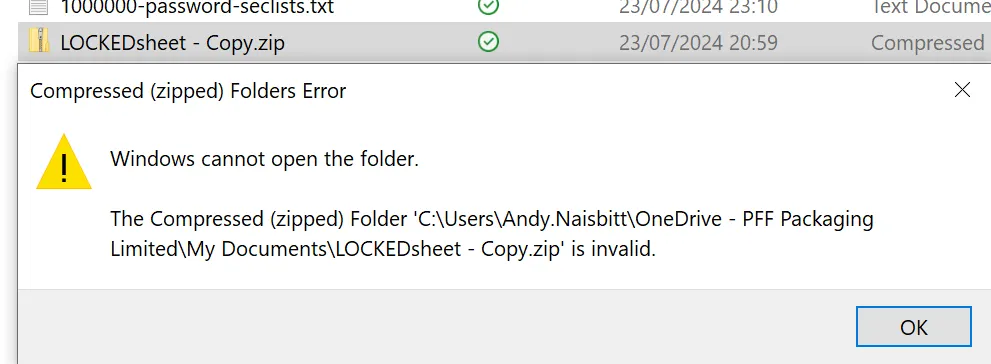
As you can see, simply renaming the file extension and trying to unzip doesn’t always work. This is often due to additional encryption applied to the entire file.
A Deeper Look with Visual Studio Code
For files where we can access the internals, Visual Studio Code can be a powerful tool for analysis:
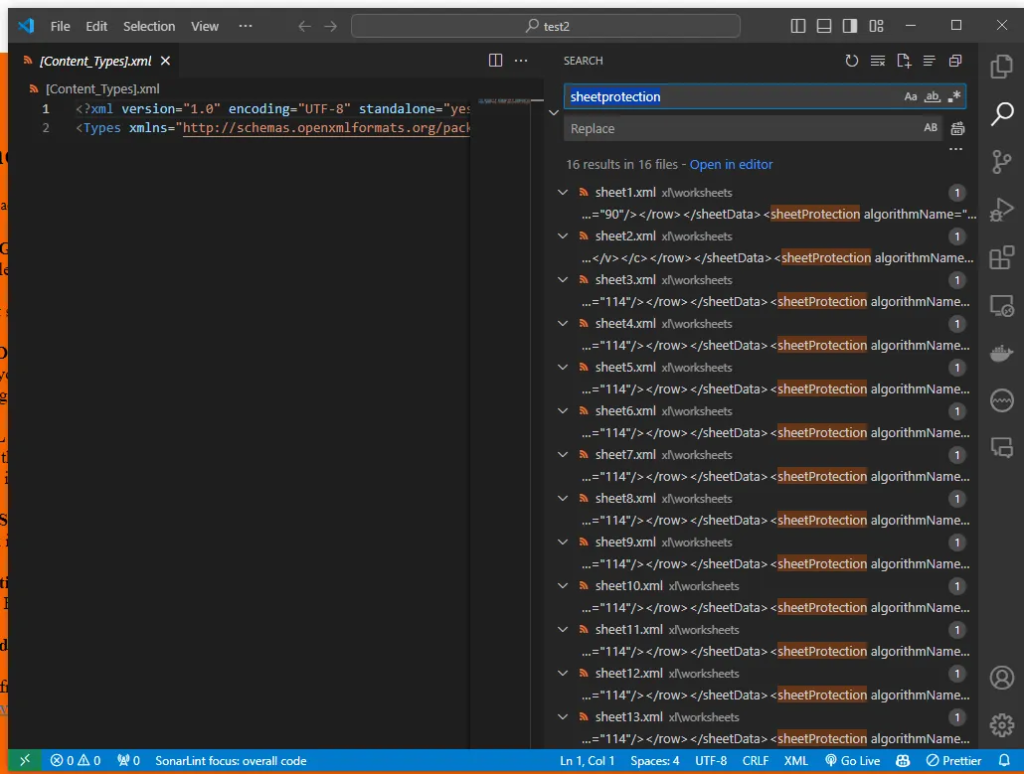
This view allows us to locate protection elements and potentially remove them, but it requires technical expertise and doesn’t work for all protection types.
Real Solutions for Locked Spreadsheets
When facing a truly locked Excel file, here are your best options:
- Contact the file owner or creator (if possible)
- Use specialized Excel password recovery software (with caution)
- Seek help from IT professionals experienced in data recovery
- As a last resort, recreate the spreadsheet from scratch if you have the underlying data
The Future of Excel Unprotection
At TheITApprentice, we’re developing advanced tools to safely and ethically address Excel file protection issues. Our upcoming solution aims to balance security needs with legitimate access requirements.
Join Our Community!
🌟 Get exclusive insights and the latest IT tools and scripts, straight to your inbox.
🔒 We respect your privacy. Unsubscribe at any time.
