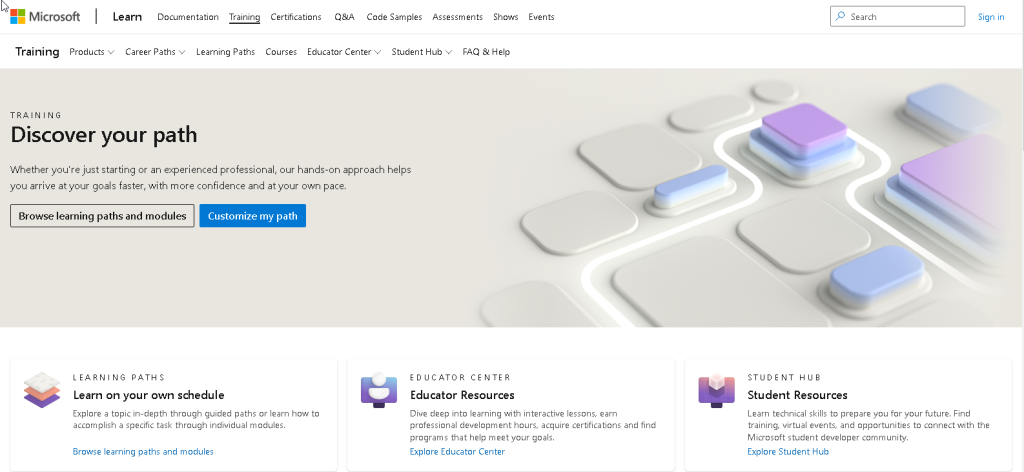
With Microsoft Learn…
previously known as
Microsoft Virtual Academy (MVA)
You can get completely free online training on basically anything Microsoft product related.
Basically you can sit there and prepare ONLINE for a fully paid course that will cost you £100+ / and sat Microsoft Exams – and not even have do do the course. Your still upskilling and contributing towards your personal development in IT.
You can further improve your skills with tools you work with day to day in an IT Administrative role by learning online
You can practice for anything of your choice, not become a wizard…

If you’re not able to pay for official Microsoft certifications, lacking training in certain areas or usage of Microsoft software / programs, unqualified within your new job role, anything like that…..don’t stop yourself from personal development and upskilling for free from Microsoft learn which can help professionally develop your skills today for free.
Does Microsoft Learn cost money / is it free?
MS Learn is a free online platform offered by Microsoft for individuals and organizations to expand their knowledge and skills.
It does not require any payment or subscription to access its courses and modules. Microsoft Learn is an open and accessible platform for everyone, making it an excellent resource for learning new technologies and improving your skills without incurring any costs.
Do Microsoft have paid or only free online courses?
Microsoft offers both free and paid online courses through its learning platform, Microsoft Learn. While the majority of the courses and modules offered on Microsoft Learn are free, some of them might require a paid subscription, such as a Microsoft 365 or Azure subscription. These paid courses offer more in-depth training and practical experiences, including hands-on labs and certification preparation material.
Additionally…, Microsoft also offers paid online training through its Microsoft Virtual Academy (MVA). The MVA provides online training and resources for IT professionals and developers, including courses, workshops, and certifications. These courses are designed to help individuals advance their careers and gain practical skills and knowledge in various Microsoft technologies.
Depending on an individual’s learning needs and career goals, they can choose between free courses on Microsoft Learn or paid courses through MVA.
Here are some some pretty awesome ones out there to consider :
- Microsoft Certified: Azure Administrator Associate
- Microsoft Certified: Azure Developer Associate
- Microsoft Certified: Azure Solutions Architect Expert
- Microsoft Certified: Power Platform Fundamentals
- Microsoft Certified: Dynamics 365 Fundamentals
- Microsoft Certified: Azure DevOps Engineer Expert
- Microsoft Certified: Dynamics 365 Customer Service
- Microsoft Certified: Security Administrator Associate
- Microsoft Certified: Data Analyst Associate
- Microsoft Certified: Power BI Report Developer Associate
These certifications cover a range of skills and technologies, including cloud computing, software development, data analysis, and business application development. Maybe if you get stuck in and learn something, you could go all-out and pay for a full Microsoft certification.
How do I use Microsoft Learn?
How to Make the Most of Microsoft Learn: A Guide to Unlocking Your Potential
Microsoft Learn is an online platform that offers a wide range of courses and modules to help individuals and organizations expand their knowledge and skills. Whether you’re a beginner or an experienced professional, Microsoft Learn is an excellent resource for learning new technologies and improving your skills. In this article, we’ll guide you through how to use Microsoft Learn to unlock your full potential.
Getting Started: To start using Microsoft Learn, all you need is a Microsoft account. Once you have an account, you can access the platform from any device, anywhere in the world. Microsoft Learn offers a wide range of modules and courses, from beginner to advanced, covering a variety of topics, including Azure, Dynamics 365, Microsoft Power Platform, and more.
Exploring the Courses: Once you’ve logged in to Microsoft Learn, you can start exploring the available courses. Each course is broken down into modules, and you can work through them at your own pace. The modules are designed to be hands-on, with interactive lessons, demos, and quizzes to help you learn and retain the material.
Tracking Your Progress: Microsoft Learn also has a built-in tracking system, allowing you to keep track of your progress and see where you need to focus your efforts. You can also earn points and badges for completing modules and courses, which you can share on your LinkedIn profile or CV to showcase your skills and achievements.
Tips for Making the Most of Microsoft Learn:
- Start with the basics:
If you’re a beginner, start with the basics and work your way up. - Set achievable goals:
Set achievable goals for yourself and work towards them. - Practice, practice, practice!!!
The hands-on nature of Microsoft Learn courses means you can practice what you learn. - Collaborate with others:
Join online communities and collaborate with others to share knowledge and ideas. - Stay up-to-date: Microsoft Learn is always adding new courses and modules, so stay up-to-date and keep learning.
In conclusion, Microsoft Learn is an excellent resource for anyone looking to improve their skills and learn new technologies. Whether you’re a beginner or an experienced professional, Microsoft Learn provides an accessible and convenient way to expand your knowledge and unlock your full potential. Start exploring today and see where it takes you.
How many levels in Microsoft Learn?
There are different levels of courses and modules at MS learn…They range in difficulty levels… from beginner to advanced.
The courses are designed to cater to individuals of varying skill levels, from those who are just starting out with a technology to those who are experienced professionals looking to deepen their knowledge. Microsoft Learn offers a wide range of courses across different technologies, including Azure, Dynamics 365, Microsoft Power Platform, and more.
The number of levels may vary depending on the technology and course, but the platform offers a comprehensive and structured approach to learning, with hands-on lessons, interactive demos, and quizzes to help individuals learn and retain the material.
How long does it take to learn ?
The amount of time it takes to learn a technology through Microsoft Learn can vary depending on several factors, such as the complexity of the technology, the individual’s prior experience and knowledge, and the amount of time they dedicate to learning.
Microsoft Learn courses are designed to be self-paced, meaning individuals can learn at their own speed. Some courses can be completed in a few hours, while others might take several weeks or more, depending on the depth of the material covered.
In general, it’s recommended to dedicate several hours per week to learning in order to make steady progress and retain the information. However, the exact time required to learn a technology will depend on the individual’s goals, learning style, and the specific technology they are interested in.
Link to Microsoft Learn:
>>>> Microsoft.com/learn
Join Our Community!
🌟 Get exclusive insights and the latest IT tools and scripts, straight to your inbox.
🔒 We respect your privacy. Unsubscribe at any time.

